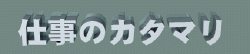chippu
Sr. „É°„É≥„Éź„Éľ
   
 „ā™„Éē„É©„ā§„É≥ „ā™„Éē„É©„ā§„É≥
śäēÁ®Ņ: 79

I'm a llama!

|
 |
SW„ÄÄAPI„Āę„Ā§„ĀĄ„Ā¶
« śäēÁ®Ņśó•: 2005/06/23 - 15:22:40 » |
 |
„Āď„āď„Āę„Ā°„āŹ„ÄāSolidWorks„Āģś≥®Ť®ė„āĘ„Éé„ÉÜ„Éľ„Éą„āĘ„ā§„É܄Ɇ„āí„Éě„āĮ„É≠„ĀßśĆŅŚÖ•„Āó„āą„ĀÜ„Ā®śÄĚ„ĀĄ„Āĺ„Āô„Äā„ĀĚ„Āģťöõ„Āę„ÄĀśĆŅŚÖ•„Āó„āą„ĀÜ„Ā®„Āô„āčś≥®Ť®ė„ĀģśĖáŚ≠ó„ÉĚ„ā§„É≥„Éą„āí„Éě„āĮ„É≠ŚÜÖ„Āߍ®≠Śģö„Āó„Āü„ĀĄ„Āģ„Āß„Āô„ĀĆ„Ā©„ĀÜ„Āó„Āü„āČ„āą„āć„Āó„ĀĄ„Āß„Āó„āá„ĀÜ„ĀčÔľüÔľüŚÖ∑šĹďÁöĄ„Āęśēô„Āą„Ā¶ť†ā„ĀĎ„Āü„āČŚĻł„ĀĄ„Āß„Āô„Äā 
|
|
|
|
|
hisa
„āę„āŅ„Éě„É™„ĀģÁéčśßė!?
    
 „ā™„Éē„É©„ā§„É≥ „ā™„Éē„É©„ā§„É≥
śäēÁ®Ņ: 507

PANDA-Z!!
 
|
 |
Re:SW„ÄÄAPI„Āę„Ā§„ĀĄ„Ā¶
« ŤŅĒšŅ° #1 śäēÁ®Ņśó•: 2005/06/23 - 15:38:15 » |
 |
„Āď„āď„Āę„Ā°„ĀĮ 
„āĘ„Éé„ÉÜ„Éľ„Éą„āĘ„ā§„É܄Ɇ„ĀģśĖáŚ≠ó„āĶ„ā§„āļ„ĀĮ„ÄĀAnnotation::SetTextFormat„Āߌ§Čśõī„Āó„Āĺ„Āô„Äā
„Āď„Āģ„É°„āĹ„ÉÉ„ÉČ„ĀģtextFormatŚľēśēį„ĀĮ„ÄĀ„Āā„āČ„Āč„Āė„āĀtextFormat„ā™„ÉĖ„āł„āß„āĮ„Éą„āíšĹúśąź„Āó
TextFormat::CharHeightInPts„Āę„Ā¶„ÉĚ„ā§„É≥„Éą„ā팧Ȝõī„Āô„āčŚŅÖŤ¶Ā„ĀĆ„Āā„āä„Āĺ„Āô„Äā
(„āā„Ā°„āć„ā≠Śģö„ĀĮ„ÉĚ„ā§„É≥„Éą„Ā†„ĀĎ„Āß„ĀĮ„Āā„āä„Āĺ„Āõ„āď)
Ť©≥„Āó„ĀŹ„ĀĮ„ÄĀAPI„Éė„Éę„Éó„ĀģAnnotation::SetTextFormat„Āģ„Éö„Éľ„āłšłäťÉ®„Āę„Äéšĺč„ÄŹ„Āģ„É™„É≥„āĮ„ĀĆ
„Āā„āč„Āģ„Āß„ÄĀ„ĀĚ„Ā°„āČ„ā퍶č„Ā¶„ĀŅ„āč„Ā®ŤČĮ„ĀĄ„Āč„āā„Āó„āĆ„Āĺ„Āõ„āď 
|
|
|
|
|
chippu
Sr. „É°„É≥„Éź„Éľ
   
 „ā™„Éē„É©„ā§„É≥ „ā™„Éē„É©„ā§„É≥
śäēÁ®Ņ: 79

I'm a llama!

|
 |
Re:SW„ÄÄAPI„Āę„Ā§„ĀĄ„Ā¶
« ŤŅĒšŅ° #2 śäēÁ®Ņśó•: 2005/06/23 - 15:49:14 » |
 |
Set swApp = Application.SldWorks
Set Part = swApp.ActiveDoc
Dim Note As Object
Dim Annotation As Object
Dim TextFormat As Object
Dim retval As Variant
Dim I As String
I = UserForm1.TextBox1
Set Note = Part.InsertNote(I)
Śģüťöõ„Āę„ĀĮ„Āď„Āģ„Āā„Ā®„Āĺ„Ā†Á∂ö„ĀĄ„Ā¶„ĀĄ„āč„Āģ„Āß„Āô„ĀĆ„ÄĀ„Āď„ĀģśôāÁāĻ„ĀßśĖáŚ≠ó„ÉĚ„ā§„É≥„Éą„ā팧Ȝõī„Āô„āč„Āę„ĀĮ„Ā©„ĀÜ„Āó„Āü„āČŚģú„Āó„ĀĄ„Āģ„Āß„Āó„āá„ĀÜ„ĀčÔľü 
|
|
|
|
|
hisa
„āę„āŅ„Éě„É™„ĀģÁéčśßė!?
    
 „ā™„Éē„É©„ā§„É≥ „ā™„Éē„É©„ā§„É≥
śäēÁ®Ņ: 507

PANDA-Z!!
 
|
 |
Re:SW„ÄÄAPI„Āę„Ā§„ĀĄ„Ā¶
« ŤŅĒšŅ° #3 śäēÁ®Ņśó•: 2005/06/23 - 16:06:52 » |
 |
ŚľēÁĒ®:Set swApp = Application.SldWorks
Set Part = swApp.ActiveDoc
Dim Note As Object
Dim Annotation As Object
Dim TextFormat As Object
Dim retval As Variant
Dim I As String
I = UserForm1.TextBox1
Set Note = Part.InsertNote(I)
|
Set Annotation = Note.GetAnnotation
ÔľĚÔľĚԾ̚Ľ•šłčAPI„Éė„Éę„ÉóŚľēÁĒ®ÔľĚÔľĚÔľĚ
For j = 0 To Annotation.GetTextFormatCount - 1
„ÄÄ„ÄÄSet swTextFormat = Annotation.GetTextFormat(j)
„ÄÄ„ÄÄ' Change text to be 10Pt high, bold, italic, and Comic Sans MS font face
„ÄÄ„ÄÄswTextFormat.CharHeightInPts = 10
„ÄÄ„ÄÄswTextFormat.Bold = True
„ÄÄ„ÄÄswTextFormat.Italic = True
„ÄÄ„ÄÄswTextFormat.TypeFaceName = "Comic Sans MS"
„ÄÄ„ÄÄbRet = Annotation.SetTextFormat(j, False, swTextFormat): Debug.Assert bRet
Next
„Ā¶„Ā™ŚÖ∑Śźą„Āß„Ā©„ĀÜ„Āß„Āó„āá„ĀÜÔľü
Ť©¶„Āó„Ā¶„ĀĄ„Āĺ„Āõ„āď„ĀƂĶ 
|
|
|
|
|
chippu
Sr. „É°„É≥„Éź„Éľ
   
 „ā™„Éē„É©„ā§„É≥ „ā™„Éē„É©„ā§„É≥
śäēÁ®Ņ: 79

I'm a llama!

|
 |
Re:SW„ÄÄAPI„Āę„Ā§„ĀĄ„Ā¶
« ŤŅĒšŅ° #4 śäēÁ®Ņśó•: 2005/06/24 - 09:57:38 » |
 |

„Āā„āä„ĀĆ„Ā®„ĀÜ„ĀĒ„ĀĖ„ĀĄ„Āĺ„ĀĄ„Āü„ÄāŤČ≤„ÄÖŤ©¶„Āó„Ā¶„ĀŅ„ĀüÁĶźśěúŚáļśĚ•„Āĺ„Āó„Āü„Äā
śĄüŤ¨Ě„Äā 
|
|
|
|
|