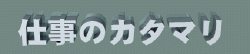Makoron
„āę„āŅ„Éě„É™„ĀģÁéčśßė!?
    
 „ā™„Éē„É©„ā§„É≥ „ā™„Éē„É©„ā§„É≥
śäēÁ®Ņ: 1277

SW2011SP5.0

|
 |
Re:„āĘ„āĽ„É≥„ÉĖ„É™śßčśąźťÉ®ŚďĀ„ĀģŚõ썼Ę
« ŤŅĒšŅ° #1 śäēÁ®Ņśó•: 2011/10/25 - 11:57:13 » |
 |
jimnii„Āē„āď„ÄĀ„ĀĮ„Āė„āĀ„Āĺ„Āó„Ā¶„Äā
„Āč„Ā™„āäśôāťĖď„ĀĆ„Āü„Ā£„Ā¶„ĀĄ„āč„Āģ„ĀßŤß£śĪļ„Āē„āĆ„Ā¶„ĀĄ„āč„Āč„āā„Āó„āĆ„Āĺ„Āõ„āď„ĀĆ„ÄĀ
„āĶ„É≥„Éó„Éę„āíšĹú„Ā£„Ā¶„ĀŅ„Āĺ„Āó„Āü„Äā
„Ā°„Ā™„ĀŅ„Āę„ÄĀ„āĶ„É≥„Éó„Éę„ĀĮAPI„Éě„Éč„É•„āĘ„Éę„Āģ„ÄĆRotate Assembly Component on Axis Example (VB)
„Äć„ā팏āŤÄÉ„Āę„Āó„Ā¶„ĀĄ„Āĺ„Āô„Äā
Code:Option Explicit
Const RAD_PAR_DEG As Double = 3.14159 / 180#
Sub main()
Dim swApp As SldWorks.SldWorks
Dim swModelDoc2 As SldWorks.ModelDoc2
Dim swAssemblyDoc As SldWorks.AssemblyDoc
Set swApp = Application.SldWorks
Set swModelDoc2 = swApp.ActiveDoc
Set swAssemblyDoc = swModelDoc2
' ťĀłśäě„Āē„āĆ„Ā¶„ĀĄ„āčśßčśąźťÉ®ŚďĀ„ā팏ĖŚĺó
Dim swSelectionMgr As SldWorks.SelectionMgr
Dim vntSelObject As Variant
Dim swComponent2 As SldWorks.Component2
Set swSelectionMgr = swModelDoc2.SelectionManager
If swSelectionMgr.GetSelectedObjectCount2(-1) <> 1 Then
MsgBox ("ŚĮĺŤĪ°„Ā®„Ā™„āčśßčśąźťÉ®ŚďĀ„āí„Éē„ā£„Éľ„ÉĀ„É£„ÉĄ„É™„Éľ„Āč„āČťĀłśäě„Āó„Ā¶„Éě„āĮ„É≠„āíŚģüŤ°Ć„Āó„Ā¶„ĀŹ„Ā†„Āē„ĀĄ„Äā" & vbCrLf & "„Éě„āĮ„É≠„āíÁĶāšļÜ„Āó„Āĺ„Āô„Äā")
End
End If
If swSelectionMgr.GetSelectedObjectType3(1, -1) <> swSelectType_e.swSelCOMPONENTS Then
MsgBox ("ŚĮĺŤĪ°„Ā®„Ā™„āčśßčśąźťÉ®ŚďĀ„āí„Éē„ā£„Éľ„ÉĀ„É£„ÉĄ„É™„Éľ„Āč„āČťĀłśäě„Āó„Ā¶„Éě„āĮ„É≠„āíŚģüŤ°Ć„Āó„Ā¶„ĀŹ„Ā†„Āē„ĀĄ„Äā" & vbCrLf & "„Éě„āĮ„É≠„āíÁĶāšļÜ„Āó„Āĺ„Āô„Äā")
End
End If
Set vntSelObject = swSelectionMgr.GetSelectedObject6(1, -1)
Set swComponent2 = vntSelObject
' Śõ썼ʍßíŚļ¶„Āģ„ɶ„Éľ„ā∂„ÉľŚÖ•Śäõ
Dim strImput As String
Dim dblAngle As Double
strImput = InputBox("śßčśąźťÉ®ŚďĀ„ĀģZŤĽłŚõ썼ʜĖĻŚźĎ„āíŚÖ•Śäõ", "ŤßíŚļ¶„ĀģŚÖ•Śäõ")
dblAngle = CDbl(strImput)
' śßčśąźťÉ®ŚďĀ„ĀģŚõ썼ʄÉĎ„É©„É°„Éľ„āŅ„āíšĹúśąź
Dim swMathUtil As SldWorks.MathUtility
Dim dblPts(2) As Double
Dim vntData As Variant
Dim swOriginPt As SldWorks.MathPoint
Dim swZAxis As SldWorks.MathVector
Dim swXform As SldWorks.MathTransform
Set swMathUtil = swApp.GetMathUtility
dblPts(0) = 0#
dblPts(1) = 0#
dblPts(2) = 0#
vntData = dblPts
Set swOriginPt = swMathUtil.CreatePoint(vntData)
dblPts(0) = 0#
dblPts(1) = 0#
dblPts(2) = 1#
vntData = dblPts
Set swZAxis = swMathUtil.CreateVector(vntData)
Set swXform = swMathUtil.CreateTransformRotateAxis(swOriginPt, swZAxis, dblAngle * RAD_PAR_DEG)
' śßčśąźťÉ®ŚďĀ„āíŚõ썼Ę
Dim swDragOp As SldWorks.DragOperator
Set swDragOp = swAssemblyDoc.GetDragOperator
Call swDragOp.AddComponent(swComponent2, False)
swDragOp.CollisionDetectionEnabled = False
swDragOp.DynamicClearanceEnabled = False
swDragOp.TransformType = 1
swDragOp.DragMode = 2
Call swDragOp.BeginDrag
Call swDragOp.Drag(swXform)
Call swDragOp.EndDrag
End Sub
|
|