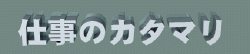| Random Thoughts |
| It is nice to be important, but it's more important to be nice.
|

| Ť®ÄŤ™ě |


|




|
 |
| „Éē„ā©„Éľ„É©„Ɇ„Éč„É•„Éľ„āĻ: Ť≥™ŚēŹ„ÄĀÁõłŤęá„āę„ÉÜ„āī„É™„Āę„ÄĆSolidWorksśďćšĹúśĖĻś≥ē„Äć„ĀęťĖĘ„Āô„āč„Éē„ā©„Éľ„É©„Ɇ„āíŤŅŌ䆄Āó„Āĺ„Āó„Āü„Äā(2003/11/27) |
| „ĀĄ„āČ„Ā£„Āó„āÉ„ĀĄ„ÄĀ „ā≤„āĻ„Éą„Āē„āď. „Āĺ„Āö„ĀĮ„Āď„Ā°„āČ‚Üí „É≠„āį„ā§„É≥ „Āĺ„Āü„ĀĮ ÁôĽťĆ≤. 2026/02/03 - 07:53:29 |
|
     |
|

 ŤĎóŤÄÖ
ŤĎóŤÄÖ
|
„Éą„ÉĒ„ÉÉ„āĮ: API„ĀßÁõīŚĺĄŚĮłś≥ēŤ®≠Śģö„Āß„Āć„Ā™„ĀĄ (ťĖ≤Ť¶ßśēį 7750 Śõě) |
|
mic20
śĖįšļļ„Āē„āď

 „ā™„Éē„É©„ā§„É≥ „ā™„Éē„É©„ā§„É≥
śäēÁ®Ņ: 5

I'm a llama!

|
 |
API„ĀßÁõīŚĺĄŚĮłś≥ēŤ®≠Śģö„Āß„Āć„Ā™„ĀĄ
« śäēÁ®Ņśó•: 2008/12/24 - 15:02:45 » |
 |
„ĀĮ„Āė„āĀ„Āĺ„Āó„Ā¶„ÄĀ
API„ĀģŚąĚŚŅÉŤÄÖ„Āß„Āô„Äā
SolidWorks„ÄÄ2007 SP5„Āß„Éó„É≠„āį„É©„Ɇ„āíśõł„ĀĄ„Ā¶„ĀĄ„Āĺ„Āô„ĀĆ„ÄĀ„Ā™„Āč„Ā™„Āč„Āß„Āć„Ā™„ĀĄ„Āď„Ā®„ĀĆ„Āā„āä„Āĺ„Āô„Āģ„Āß„ÄĀÁöÜśßė„Āč„āČ„ĀģśēôÁ§ļ„āí„Āäť°ė„ĀĄŤáī„Āó„Āĺ„Āô„Äā
„āĄ„āä„Āü„ĀĄ„Āď„Ā®Ôľö
ÔľäťÉ®ŚďĀ„āíŚõ썼ʄÉē„ā£„Éľ„ÉĀ„É£„ĀßšĹúśąź„Āó„ÄĀšŅĚŚ≠ė„Āô„āč
Ôľä„Āģ„Ā̝ɮŚďĀ„Āč„āČ2DŚõ≥ťĚĘ„āíšĹúśąź„Āô„āč
ŚēŹť°ĆÁāĻÔľö
ÔľäťÉ®ŚďĀšĹúśąź„Āô„āčśôā„ÄĀŚõ썼ʍĽł„ā휏Ź„Āć„ÄĀ„āĻ„āĪ„ÉÉ„ÉĀ„ā휏Ź„Āć„ÄĀŚĮłś≥ē„Ā®śčėśĚü„āíŚÖ•„āĆ„Āĺ„Āó„Āü„ĀĆ„ÄĀšł≠ŚŅÉÁ∑ö„Āĺ„Āß„ĀģŚĮłś≥ē„ĀĮ„Ā©„ĀÜ„Āô„āĆ„ĀįÁõīŚĺĄŚĮłś≥ē„ĀꌧȄāŹ„āč„Āģ„Āß„Āó„āá„ĀÜ„Āč„ÄĀŤČ≤„ÄÖŤ©¶„Āó„Āĺ„Āó„Āü„ĀĆ„ĀÜ„Āĺ„ĀŹ„Āß„Āć„Āĺ„Āõ„āď„Äā
śČčŚÖ•Śäõ„ĀģŚ†īŚźą„ĀĮ„ÄĀšł≠ŚŅÉÁ∑ö„ĀģŚźĎ„Āď„ĀÜŚĀī„Āę„Éě„ā¶„āĻ„āíÁĹģ„ĀŹ„ĀߍᙌčēÁöĄ„ĀꌧȄāŹ„āč„Āď„Ā®„ĀĮÁü•„Ā£„Ā¶„ĀĄ„Āĺ„Āô„ĀĆ„ÄĀAPI„Āß„ĀĮ„Ā©„ĀÜ„Āô„āĆ„Āį„āą„ĀĄ„Āģ„Āß„Āó„āá„ĀÜ„ĀčÔľü
„Ā™„ĀúÁõīŚĺĄŚĮłś≥ē„ĀĆ„ĀĽ„Āó„ĀĄ„Āč„Ā®„ĀĄ„ĀĄ„Āĺ„Āô„Ā®„ÄĀŚõ≥ťĚĘ„āíšĹúśąź„Āô„āč„Ā®„Āć„Āę„ÄĀ„ÉĘ„Éá„Éę„āĘ„ā§„É܄Ɇ„ĀģśĆŅŚÖ•„Ā†„ĀĎ„Āߌ֮„Ā¶„ĀģŚĮłś≥ē„ÄĀŚÖ¨Ś∑ģ„ĀĆŚÖ•Śäõ„Āē„āĆ„āč„Āü„āĀÔľą„Āõ„Ā£„Āč„ĀŹťÉ®ŚďĀšĹúśąź„Āô„āč„Ā®„Āć„ĀęŚÖ¨Ś∑ģ„āíŚÖ•„āĆ„Āü„Āģ„Āß2Śļ¶śČčťĖď„ĀĮ„Ā°„āá„Ā£„Ā®„Äā„Äā„ÄāÔľČ
ťÉ®ŚďĀšĹúśąź„āĹ„Éľ„āĻ„ĀĮśäúÁ≤č„Āó„Ā¶„ÄĀšĽ•šłč„Āģ„āą„ĀÜ„Āęśõł„ĀĄ„Ā¶„ĀĄ„Āĺ„ĀôÔľö
„Äā„Äā„Äā„ÄāŚ§ČśēįŚģ£Ť®ÄÁ≠Č
Dim BushOuterRadius = 10
Private Function AutoCreate_CorePin()
CorePin_BaseDepth = 10
CorePin_PinDepth = 10
swApp.SetUserPreferenceToggle swInputDimValOnCreate, False 'Turn off dimension input dialog
Set swModel = swApp.NewPart
swModel.SetUserPreferenceIntegerValue swUnitsLinear, SwConst.swMM
Set swSelMgr = swModel.SelectionManager
Set swFeatMgr = swModel.FeatureManager
swModel.SetAddToDB False 'Turn on snapping
'Sketching
swModel.InsertSketch2 False
swModel.CreateLine2(0, 0, 0, 0, 0.03, 0).ConstructionGeometry = True 'šł≠ŚŅÉÁ∑ö
swModel.CreateLine2 0, 0, 0, BushOuterRadius / 1000, 0, 0 'CorePin base line
swModel.CreateLine2 BushOuterRadius / 1000, 0, 0, BushOuterRadius / 1000, CorePin_BaseDepth / 1000, 0 'CorePin base depth
'ŚĮłś≥ē„Ā®ŚÖ¨Ś∑ģ„āíŤŅĹŚä†
boolstatus = swModel.Extension.SelectByID2("Line1", "SKETCHSEGMENT", 0, 0.016, 0, True, 0, Nothing, 0)
'ŚĮłś≥ē„āíšł≠ŚŅÉÁ∑ö„ĀģŚ∑¶ŚĀī„Āę„Āä„ĀĄ„Ā¶„ÄĀÁõīŚĺĄŚĮłś≥ē„Āę„Ā™„Ā£„Ā¶„ĀĽ„Āó„ĀĄ„Āß„Āô„ĀĆ„Äā„Äā„ÄāšłÄŤą¨ŚĮłś≥ē„Āó„Āč„Ā™„āä„Āĺ„Āõ„āď„Āß„Āó„Āü
swModel.AddDimension2 -0.005, 0.005, 0
swModel.EditDimensionProperties2 swTolBILAT, 0, -0.01 / 1000, "", "", 1, 9, 2, 1, 11, 11, "<MOD-DIAM>", "", 1, "", "", 0
' boolstatus = swModel.Extension.SelectByID2("D1@ÔĹĹÔĹĻÔĹĮÔĺĀ1", "DIMENSIONS", 0, 0.005, 0, True, 0, Nothing, 0)
'SolidWorks API„Éė„Éę„Éó„Āß„ÄĀswDispDim.Diametric„ĀĆ„Āā„Ā£„Ā¶ÁõīŚĺĄŚĮłś≥ē„ĀꌧȜõī„Āß„Āć„āč„Ā®„Āč„ĀĄ„Ā¶„ĀĄ„Āĺ„Āô„ĀĆ„Äā„Äā„Äā
Set swDispDim = swSelMgr.GetSelectedObject5(1)
'„Āď„ĀģŚĮłś≥ē„Āģ„āŅ„ā§„Éó„ĀĮ„ÄĀLinear„āŅ„ā§„Éó„Āę„Ā™„Ā£„Ā¶„ĀĄ„āč„Āü„āĀ„ÄĀswDispDim.Diametric„ĀĆŚą©„Āč„Ā™„ĀĄ  „ÄÄ „ÄÄ
Debug.Print swDispDim.GetType
swDispDim.Diametric = True
If swDispDim.Diametric Then
Debug.Print "swDispDim.Diametric = True"
Else
Debug.Print "swDispDim.Diametric = False"
End If
End Function
šĽ•šłä„ÄĀ„āą„āć„Āó„ĀŹ„Āäť°ė„ĀĄŤáī„Āó„Āĺ„Āô„Äā
|
|
|
|
|
Makoron
„āę„āŅ„Éě„É™„ĀģÁéčśßė!?
    
 „ā™„Éē„É©„ā§„É≥ „ā™„Éē„É©„ā§„É≥
śäēÁ®Ņ: 1277

SW2011SP5.0

|
 |
Re:API„ĀßÁõīŚĺĄŚĮłś≥ēŤ®≠Śģö„Āß„Āć„Ā™„ĀĄ
« ŤŅĒšŅ° #1 śäēÁ®Ņśó•: 2008/12/25 - 11:35:59 » |
 |
mic20„Āē„āď„ÄĀ„Ā™„Āė„āĀ„Āĺ„Āó„Ā¶„Äā
Makoron„Āß„Āô„Äā
Ť≤ľ„ā䚼ė„ĀĎ„Ā¶„Āā„āč„ā≥„Éľ„ÉČ„āíŚüļ„Āę„ÄĀÁßĀ„āā„ÉÜ„āĻ„Éą„Āó„Ā¶„ĀŅ„Āĺ„Āó„Āü„Äā
„Āó„Āč„Āó„ÄĀmic20„Āē„āď„ĀĆ„Āä„Ā£„Āó„āÉ„āČ„āĆ„āčśßė„Āę„ÄĀswDispDim.Diametric „ĀĮŚčēšĹú„Āó„Ā¶„ĀŹ„āĆ„Āĺ„Āõ„āď„Āß„Āó„Āü„Äā
ÁõīŚĺĄŚĮłś≥ē„Āę„Āô„āčÁāļ„ĀģśĖĻś≥ē„āí„ĀĄ„āć„ĀĄ„āć„Ā®ŤÄÉ„Āą„Āü„āä„ÄĀŤ©¶„Āó„Ā¶„ĀŅ„Āü„āä„Āó„Āü„Āģ„Āß„Āô„ĀĆ„ÄĀŤ¶č„Ā§„Āč„āä„Āĺ„Āõ„āď„Āß„Āó„Āü„ÉĽ„ÉĽ„ÉĽ 
„ĀĚ„Āď„Āß„ÄĀÁõīŚĺĄŚĮłś≥ē„āíšĹē„Ā®„Ā荰®ÁŹĺ„Āß„Āć„Ā™„ĀĄ„Āč„Ā®ŤÄÉ„Āą„Ā¶„ĀŅ„Āü„Ā®„Āď„āć„ÄĀÁ©ī„ā¶„ā£„ā∂„Éľ„ÉČ„ĀßšĹŅ„Ā£„Ā¶„ĀĄ„āčśĖĻś≥ē„ĀĆšĹŅ„Āą„ĀĚ„ĀÜ„Ā™šļč„Āęśįó„ĀĆ„Ā§„Āć„Āĺ„Āó„Āü„Äā
„ĀĚ„āĆ„ĀĮ„ÄĀšł≠ŚŅÉÁ∑ö„ĀģŚŹćŚĮĺŚĀī„Āę„ÄĀšĹúŚõ≥Á∑ö„Āߍľ™ťÉ≠Á∑ö„Ā®ŚĮĺÁßį„Ā™Á∑ö„ā휏Ź„Āć„ÄĀŤľ™ťÉ≠Á∑ö„Ā®šĹúŚõ≥Á∑ö„āíťĀłśäě„Āó„Ā¶ŚĮłś≥ē„āíšĹúśąź„Āô„āč„Äā
„Ā®Ť®Ä„ĀÜśĖĻś≥ē„Āß„Āô„Äā
šłÄŚŅú„ÄĀ„āĶ„É≥„Éó„Éę„Éě„āĮ„É≠„āāšĹúśąź„Āó„Āü„Āģ„Āß„ÄĀšĹŅ„Āą„ĀĚ„ĀÜ„Āß„Āā„āĆ„ĀįŚŹāŤÄÉ„Āę„Āó„Ā¶„ĀŅ„Ā¶„ĀŹ„Ā†„Āē„ĀĄ„Äā
ŤŅĹšľłÔľö
Ś§öŚąÜ„ÄĀ„Āď„ĀģŚēŹť°Ć„ĀĮ„ÄĆ„Éź„āį„Äć„Ā®„ĀĄ„ĀÜ„āą„āä„ÄĆšĽēśßė„Äć„Āģśßė„Ā™śįó„ĀĆ„Āó„Āĺ„Āô„Äā
„Ā™„Āú„Ā™„āČ„ÄĀÁ©ī„ā¶„ā£„ā∂„Éľ„ÉČ„Āģ„āĻ„āĪ„ÉÉ„ÉĀ„āā„ÄĀÁõīŚĺĄŚĮłś≥ē„Ā®„ĀĄ„ĀÜŤ®≠Śģö„Āß„ĀĮ„Ā™„ĀŹ„ÄĀŚĮĺÁßį„Ā™šĹúŚõ≥Á∑ö„āí„āŹ„ĀĖ„āŹ„ĀĖšĹŅÁĒ®„Āó„Ā¶„ĀĄ„āč„Āč„āČ„Āß„Āô„Äā
API„Āč„āČ„ĀĮśďćšĹú„Āß„Āć„Ā™„ĀĄ„ÄĀ„Ā®Ť®Ä„ĀÜ„āą„āä„ÄĀAPI„Āč„āČ„ĀģśďćšĹú„ĀĮŤÄÉ„Āą„Ā¶„ĀĄ„Ā™„ĀĄ„Āč„ÄĀŤ¶Āśúõ„ĀĆŚįĎ„Ā™„ĀĄ„Āč„āČšĹú„Ā£„Ā¶„ĀĄ„Ā™„ĀĄ„Äā„Āß„ĀĮ„Ā™„ĀĄ„Āß„Āó„āá„ĀÜ„Āč„Äā
„Āü„Ā†„ÄĀ„Éź„āį„Āč„āā„Āó„āĆ„Ā™„ĀĄ„Āģ„ĀßšĽ£ÁźÜŚļó„ĀęŚēŹ„ĀĄŚźą„āŹ„Āõ„Āó„Ā¶„āāŤČĮ„ĀĄ„Āč„āā„Āó„āĆ„Āĺ„Āõ„āď„Ā≠„Äā
|
|
|
|
|
mic20
śĖįšļļ„Āē„āď

 „ā™„Éē„É©„ā§„É≥ „ā™„Éē„É©„ā§„É≥
śäēÁ®Ņ: 5

I'm a llama!

|
 |
Re:API„ĀßÁõīŚĺĄŚĮłś≥ēŤ®≠Śģö„Āß„Āć„Ā™„ĀĄ
« ŤŅĒšŅ° #2 śäēÁ®Ņśó•: 2008/12/25 - 13:06:48 » |
 |
makoron„Āē„āď„ÄĀ
śó©ťÄü„Āģ„ĀĒŤŅĒšŅ°„ÄĀ„Āā„āä„ĀĆ„Ā®„ĀÜ„ĀĒ„ĀĖ„ĀĄ„Āĺ„Āô„Äā
'
ŚľēÁĒ®ŚÖÉ: Makoron śäēÁ®Ņśó• '.timeformat('1230172559').' '
Ť≤ľ„ā䚼ė„ĀĎ„Ā¶„Āā„āč„ā≥„Éľ„ÉČ„āíŚüļ„Āę„ÄĀÁßĀ„āā„ÉÜ„āĻ„Éą„Āó„Ā¶„ĀŅ„Āĺ„Āó„Āü„Äā
„Āó„Āč„Āó„ÄĀmic20„Āē„āď„ĀĆ„Āä„Ā£„Āó„āÉ„āČ„āĆ„āčśßė„Āę„ÄĀswDispDim.Diametric „ĀĮŚčēšĹú„Āó„Ā¶„ĀŹ„āĆ„Āĺ„Āõ„āď„Āß„Āó„Āü„Äā
ÁõīŚĺĄŚĮłś≥ē„Āę„Āô„āčÁāļ„ĀģśĖĻś≥ē„āí„ĀĄ„āć„ĀĄ„āć„Ā®ŤÄÉ„Āą„Āü„āä„ÄĀŤ©¶„Āó„Ā¶„ĀŅ„Āü„āä„Āó„Āü„Āģ„Āß„Āô„ĀĆ„ÄĀŤ¶č„Ā§„Āč„āä„Āĺ„Āõ„āď„Āß„Āó„Āü„ÉĽ„ÉĽ„ÉĽ 
|
„ĀĚ„ĀÜ„Āß„Āô„Āč„ÄÄ:'(
ŤČ≤„ÄÖŤ™Ņ„ĀĻ„Ā¶„ĀĄ„Āü„Ā†„ĀĄ„Ā¶„ÄĀ„Āā„āä„ĀĆ„Ā®„ĀÜ„ĀĒ„ĀĖ„ĀĄ„Āĺ„Āô„Äā
ŚľēÁĒ®:
„ĀĚ„Āď„Āß„ÄĀÁõīŚĺĄŚĮłś≥ē„āíšĹē„Ā®„Ā荰®ÁŹĺ„Āß„Āć„Ā™„ĀĄ„Āč„Ā®ŤÄÉ„Āą„Ā¶„ĀŅ„Āü„Ā®„Āď„āć„ÄĀÁ©ī„ā¶„ā£„ā∂„Éľ„ÉČ„ĀßšĹŅ„Ā£„Ā¶„ĀĄ„āčśĖĻś≥ē„ĀĆšĹŅ„Āą„ĀĚ„ĀÜ„Ā™šļč„Āęśįó„ĀĆ„Ā§„Āć„Āĺ„Āó„Āü„Äā
„ĀĚ„āĆ„ĀĮ„ÄĀšł≠ŚŅÉÁ∑ö„ĀģŚŹćŚĮĺŚĀī„Āę„ÄĀšĹúŚõ≥Á∑ö„Āߍľ™ťÉ≠Á∑ö„Ā®ŚĮĺÁßį„Ā™Á∑ö„ā휏Ź„Āć„ÄĀŤľ™ťÉ≠Á∑ö„Ā®šĹúŚõ≥Á∑ö„āíťĀłśäě„Āó„Ā¶ŚĮłś≥ē„āíšĹúśąź„Āô„āč„Äā
„Ā®Ť®Ä„ĀÜśĖĻś≥ē„Āß„Āô„Äā
šłÄŚŅú„ÄĀ„āĶ„É≥„Éó„Éę„Éě„āĮ„É≠„āāšĹúśąź„Āó„Āü„Āģ„Āß„ÄĀšĹŅ„Āą„ĀĚ„ĀÜ„Āß„Āā„āĆ„ĀįŚŹāŤÄÉ„Āę„Āó„Ā¶„ĀŅ„Ā¶„ĀŹ„Ā†„Āē„ĀĄ„Äā
ŤŅĹšľłÔľö
Ś§öŚąÜ„ÄĀ„Āď„ĀģŚēŹť°Ć„ĀĮ„ÄĆ„Éź„āį„Äć„Ā®„ĀĄ„ĀÜ„āą„āä„ÄĆšĽēśßė„Äć„Āģśßė„Ā™śįó„ĀĆ„Āó„Āĺ„Āô„Äā
„Ā™„Āú„Ā™„āČ„ÄĀÁ©ī„ā¶„ā£„ā∂„Éľ„ÉČ„Āģ„āĻ„āĪ„ÉÉ„ÉĀ„āā„ÄĀÁõīŚĺĄŚĮłś≥ē„Ā®„ĀĄ„ĀÜŤ®≠Śģö„Āß„ĀĮ„Ā™„ĀŹ„ÄĀŚĮĺÁßį„Ā™šĹúŚõ≥Á∑ö„āí„āŹ„ĀĖ„āŹ„ĀĖšĹŅÁĒ®„Āó„Ā¶„ĀĄ„āč„Āč„āČ„Āß„Āô„Äā
API„Āč„āČ„ĀĮśďćšĹú„Āß„Āć„Ā™„ĀĄ„ÄĀ„Ā®Ť®Ä„ĀÜ„āą„āä„ÄĀAPI„Āč„āČ„ĀģśďćšĹú„ĀĮŤÄÉ„Āą„Ā¶„ĀĄ„Ā™„ĀĄ„Āč„ÄĀŤ¶Āśúõ„ĀĆŚįĎ„Ā™„ĀĄ„Āč„āČšĹú„Ā£„Ā¶„ĀĄ„Ā™„ĀĄ„Äā„Āß„ĀĮ„Ā™„ĀĄ„Āß„Āó„āá„ĀÜ„Āč„Äā
„Āü„Ā†„ÄĀ„Éź„āį„Āč„āā„Āó„āĆ„Ā™„ĀĄ„Āģ„ĀßšĽ£ÁźÜŚļó„ĀęŚēŹ„ĀĄŚźą„āŹ„Āõ„Āó„Ā¶„āāŤČĮ„ĀĄ„Āč„āā„Āó„āĆ„Āĺ„Āõ„āď„Ā≠„Äā
|
„āĶ„É≥„Éó„Éę„ā퍩¶„Āó„Ā¶„ĀŅ„Āĺ„Āó„Āü„ÄāÁĘļ„Āč„Āę„Ā°„āá„Ā£„Ā®śČčťĖď„Āę„Ā™„āä„Āĺ„Āô„ĀĆ„ÄĀ„Āď„ĀģśĖĻś≥ē„ĀߌáļśĚ•„āč„āą„ĀÜ„Āę„Ā™„āä„Āĺ„Āô„Ā≠„Äā
„āĹ„Éľ„āĻ„āāśčĚŤ¶č„Āó„Āĺ„Āó„Āü„ÄāŚąĚŚŅÉŤÄÖ„ĀģÁßĀ„Ā®śõł„ĀćśĖĻ„ĀĆťĀē„ĀĄ„Āĺ„Āô„Ā≠„Äā„Äā„ÄāŚŹāŤÄÉ„Āē„Āõ„Ā¶„ĀĄ„Āü„Ā†„Āć„Āĺ„Āô„Äā
„Āß„ÄĀšĺč„ĀģÁ©ī„ā¶„ā£„ā∂„Éľ„ÉČ„Āß„Āô„ĀĆ„ÄĀÁßĀ„ĀģPC„Āß„ĀĮ„ÄĀŚĮĺÁßįšĹúŚõ≥Á∑ö„ĀĆŤ¶čŚĹď„Āü„āä„Āĺ„Āõ„āďÔľą„Ā°„āá„Ā£„Ā®šłćśÄĚŤ≠įԾȄÄā„Ā™„Āģ„Āß„ÄĀšĽ£ÁźÜŚļó„ĀęŚēŹ„ĀĄŚźą„āŹ„Āõ„Ā¶Ť¶č„Āĺ„Āô„Äā
„Āĺ„Āü„āą„āć„Āó„ĀŹ„Āäť°ė„ĀĄŤáī„Āó„Āĺ„Āô„Äā
|
|
|
|
|
hisa
„āę„āŅ„Éě„É™„ĀģÁéčśßė!?
    
 „ā™„Éē„É©„ā§„É≥ „ā™„Éē„É©„ā§„É≥
śäēÁ®Ņ: 507

PANDA-Z!!
 
|
 |
Re:API„ĀßÁõīŚĺĄŚĮłś≥ēŤ®≠Śģö„Āß„Āć„Ā™„ĀĄ
« ŤŅĒšŅ° #3 śäēÁ®Ņśó•: 2008/12/25 - 13:09:55 » |
 |
mic20„Āē„āď„ÄĀ„ĀĮ„Āė„āĀ„Āĺ„Āó„Ā¶ 
Śõ썼ʄÉē„ā£„Éľ„ÉĀ„É£„Éľ„ĀßšĹúśąź„Ā®„Āģšļč„Āß„Āô„ĀĆ„ÄĀŚõ썼ʄÉē„ā£„Éľ„ÉĀ„É£„Éľ„āíšĹúśąź„Āó„ĀüśôāÁāĻ„ĀߌĮłś≥ē„āŅ„ā§„Éó„ĀĆ
swDiameterDimension(swRadialDimension)„ĀłŚąá„āäśõŅ„āŹ„āč„āą„ĀÜ„Āß„Āô„Äā
„Ā™„Āģ„Āß„ÄĀŚõ썼ʄÉē„ā£„Éľ„ÉĀ„É£„ÉľšĹúśąźŚĺĆ„ĀęŚĮłś≥ē„Āę„āĘ„āĮ„āĽ„āĻ„Āô„āĆ„ĀįswDispDim.Diametric„ĀĆ
ŚčēšĹú„Āó„Āĺ„Āó„Āü 
API„ĀßÁõīŚĺĄŤ°®Á§ļ„āíśďćšĹú„Āó„ĀüśôāÁāĻ„Āß„ĀĮ„ÄĀÁõīŚĺĄŤ°®Á§ļ„ĀĆŚ§Č„Ā™„Āď„Ā®„Āę„Ā™„āä„Āĺ„Āô„ĀĆ„ÄĀ„āĻ„āĪ„ÉÉ„ÉĀÁ∑®ťõÜ„āí
ÁĶāšļÜ„Āô„āĆ„Āį„ÄĀś≠£Śłł„ĀęśąĽ„āä„Āĺ„Āô 
(ŤŅĹŤ®ėÔľö„Āä„Āč„Āó„ĀŹ„Ā™„Ā£„Āü„Āģ„ĀĮ„ÄĀÁõīŚĺĄ„Āč„āČswDispDim.Diametric„ĀߌćäŚĺĄŤ°®Á§ļ„Āę„Āó„Āü„Ā®„Āć„Ā†„ĀĎ„Āß„Āó„Āü‚Ķ)
ś§úŤ®ľÁíįŚĘÉ„ĀĮmic20„Āē„āď„Ā®ŚźĆ„Āė„Āß„Āô 
|
|
|
|
|
Makoron
„āę„āŅ„Éě„É™„ĀģÁéčśßė!?
    
 „ā™„Éē„É©„ā§„É≥ „ā™„Éē„É©„ā§„É≥
śäēÁ®Ņ: 1277

SW2011SP5.0

|
 |
Re:API„ĀßÁõīŚĺĄŚĮłś≥ēŤ®≠Śģö„Āß„Āć„Ā™„ĀĄ
« ŤŅĒšŅ° #4 śäēÁ®Ņśó•: 2008/12/25 - 13:18:42 » |
 |
ŚľēÁĒ®:| „Āß„ÄĀšĺč„ĀģÁ©ī„ā¶„ā£„ā∂„Éľ„ÉČ„Āß„Āô„ĀĆ„ÄĀÁßĀ„ĀģPC„Āß„ĀĮ„ÄĀŚĮĺÁßįšĹúŚõ≥Á∑ö„ĀĆŤ¶čŚĹď„Āü„āä„Āĺ„Āõ„āďÔľą„Ā°„āá„Ā£„Ā®šłćśÄĚŤ≠įԾȄÄā„Ā™„Āģ„Āß„ÄĀšĽ£ÁźÜŚļó„ĀęŚēŹ„ĀĄŚźą„āŹ„Āõ„Ā¶Ť¶č„Āĺ„Āô„Äā |
„Āä„Ā£„Ā®„ÄĀśó©„Ā®„Ā°„āä„Āó„Āü„Āč„āā„ÉĽ„ÉĽ„ÉĽ„Äā
śÄ•„ĀĄ„ĀßÁĘļŤ™ć„Āó„Āü„āČ„ÄĀŚüļśú¨ÁöĄ„Ā™ťÉ®ŚąÜ„ĀĮŚĮĺÁßįÁ∑ö„āíšĹŅ„Ā£„Ā¶„Āĺ„Āõ„āď„Āß„Āó„Āü„Äā
šłč„Āć„āäÁ≠Č„ĀģŚÜܝƟťÉ®ŚąÜ„ĀęšĹúŚõ≥Á∑ö„āíšĹŅ„Ā£„Ā¶„Āĺ„Āó„Āü„Äā
ÔľąťĖďťĀē„ĀĄ„Āß„Āô„ÄĀ„ĀĒ„āĀ„āď„Ā™„Āē„ĀĄ„ÄāÔľČ
ŚľēÁĒ®:Śõ썼ʄÉē„ā£„Éľ„ÉĀ„É£„Éľ„ĀßšĹúśąź„Ā®„Āģšļč„Āß„Āô„ĀĆ„ÄĀŚõ썼ʄÉē„ā£„Éľ„ÉĀ„É£„Éľ„āíšĹúśąź„Āó„ĀüśôāÁāĻ„ĀߌĮłś≥ē„āŅ„ā§„Éó„ĀĆ
swDiameterDimension(swRadialDimension)„ĀłŚąá„āäśõŅ„āŹ„āč„āą„ĀÜ„Āß„Āô„Äā |
hisa„Āē„āď„ÄĀ„Āē„Āô„ĀĆ„Āß„Āô„ÄāÔľą„Éē„ā£„Éľ„ÉĀ„É£„Éľ„āíšĹú„Ā£„Ā¶„Āó„Āĺ„ĀÜśČÄ„Āĺ„Āßť†≠„ĀĆ„Āĺ„āŹ„āä„Āĺ„Āõ„āď„Āß„Āó„Āü„ÄāÔľČ
„Ā®Ť®Ä„ĀÜ„Āď„Ā®„Āß„ÄĀmic20„Āē„āď„ÄĀhisa„Āē„āď„ĀģśĖĻś≥ē„Āߍ©¶„Āó„Ā¶šłč„Āē„ĀĄ„Ā≠„Äā
|
|
|
|
|
hisa
„āę„āŅ„Éě„É™„ĀģÁéčśßė!?
    
 „ā™„Éē„É©„ā§„É≥ „ā™„Éē„É©„ā§„É≥
śäēÁ®Ņ: 507

PANDA-Z!!
 
|
 |
Re:API„ĀßÁõīŚĺĄŚĮłś≥ēŤ®≠Śģö„Āß„Āć„Ā™„ĀĄ
« ŤŅĒšŅ° #5 śäēÁ®Ņśó•: 2008/12/25 - 13:46:15 » |
 |
'
ŚľēÁĒ®ŚÖÉ: Makoron śäēÁ®Ņśó• '.timeformat('1230178722').' | 'hisa„Āē„āď„ÄĀ„Āē„Āô„ĀĆ„Āß„Āô„ÄāÔľą„Éē„ā£„Éľ„ÉĀ„É£„Éľ„āíšĹú„Ā£„Ā¶„Āó„Āĺ„ĀÜśČÄ„Āĺ„Āßť†≠„ĀĆ„Āĺ„āŹ„āä„Āĺ„Āõ„āď„Āß„Āó„Āü„ÄāÔľČ |
„ĀĄ„Āą„ĀĄ„ĀąÔľĺÔľĺÔľõ
Śģü„ĀĮ„ÄĀ„Āď„ĀģŚõěÁ≠Ē„ĀęŤá≥„āč„Āĺ„Āß„ĀęMakoron„Āē„āď„Ā®ŚźĆ„ĀėťĀď„āíťÄö„Ā£„Ā¶„ĀĄ„Āü„āä„Āó„Āĺ„Āô(śĀź„āČ„ĀŹ
Makoron„Āē„āď„Āģ„ɨ„āĻ„āíÁĘļŤ™ć„Āó„Ā¶„ÄĀ„ÄĆ„āĄ„Ā£„ĀĪ„ÉÄ„É°„Āč„ĀĀ„ÉĽ„ÉĽ„ÉĽ„Äć„Ā®śÄĚ„Ā£„Ā¶„ĀüÁüĘŚÖą„Āę„ÄĀ
„ÄĆ„Āā„ÄĀÁĘļ„ĀčšĹē„Āč„ĀߌĮłś≥ē„ĀęŚčĚśČč„Āęő¶„āĄR„ĀĆšĽė„ĀĄ„Āü„Ā™„ĀĀ„ÉĽ„ÉĽ„ÉĽ„Äć„Ā®„Āč„Āô„Āč„Ā™Ť®ėśÜ∂„ĀĆŤėá„āä„ÄĀ
Ť©¶„Āó„Ā¶„ĀŅ„ĀüÁĶźśěú„Āß„Āô 
(„Ā®Ť®Ä„ĀÜ„Āď„Ā®„ĀĮ„ÄĀmic20„Āē„āď„Āģ„ā≥„Éľ„ÉČ„Āę„Āā„āč„ÄĀ„Éó„ɨ„Éē„ā£„ÉÉ„āĮ„āĻ„Āģ"<MOD-DIAM>"ŤŅŌ䆄āā
ÁúĀ„ĀĎ„Āĺ„Āô„Ā≠)
|
|
|
|
|
mic20
śĖįšļļ„Āē„āď

 „ā™„Éē„É©„ā§„É≥ „ā™„Éē„É©„ā§„É≥
śäēÁ®Ņ: 5

I'm a llama!

|
 |
Re:API„ĀßÁõīŚĺĄŚĮłś≥ēŤ®≠Śģö„Āß„Āć„Ā™„ĀĄ
« ŤŅĒšŅ° #6 śäēÁ®Ņśó•: 2008/12/25 - 13:54:30 » |
 |
hisa„Āē„āď„ÄĀMakoron„Āē„āď
śĄüŤ¨Ě„ÄĀśĄüŤ¨Ě„Āß„Āô„Äā 
śó©ťÄü„Āü„āĀ„Āó„Ā¶„ĀŅ„Āĺ„Āô„Äā
Śõ썼ʄÉē„ā£„Éľ„ÉĀ„É£„āíšĹúśąź„Āó„Ā¶„Āč„āČ„āĻ„āĪ„ÉÉ„ÉĀ„ā팧Ȝõī„Āó„Ā¶„ĀŅ„Āü„āČ„Ā©„ĀÜ„Āč„Ā™„Ā£„Ā¶„ÄĀśÄĚ„Ā£„Āü„Āď„Ā®„Āā„āä„Āĺ„Āó„Āü„ĀĆ„ÄĀÁĘļŤ™ć„Āô„āč„Āĺ„Āß„ĀĮśČč„ĀĆ„Āĺ„āŹ„āä„Āĺ„Āõ„āď„Āß„Āó„ĀüÔľą„Ā°„āá„Ā£„Ā®„ĀŹ„āĄ„Āó„ĀĄ„ĀĄÔľČ„Äā„āā„Ā£„Ā®ť†ĎŚľĶ„āČ„Ā™„Āć„āÉ„Äā„Äā„Äā 
|
|
|
|
|
mic20
śĖįšļļ„Āē„āď

 „ā™„Éē„É©„ā§„É≥ „ā™„Éē„É©„ā§„É≥
śäēÁ®Ņ: 5

I'm a llama!

|
 |
Re:API„ĀßÁõīŚĺĄŚĮłś≥ēŤ®≠Śģö„Āß„Āć„Ā™„ĀĄ
« ŤŅĒšŅ° #7 śäēÁ®Ņśó•: 2009/01/06 - 15:48:28 » |
 |
Makoron„Āē„āď„ÄĀhisa„Āē„āď
hisa„Āē„āď„ĀĆśēô„Āą„Ā¶„ĀĄ„Āü„Ā†„ĀĄ„ĀüśĖĻś≥ē„Āß„ÄĀ„ĀÜ„Āĺ„ĀŹ„Āß„Āć„Āĺ„Āó„Āü  „ÄÄ„Āā„āä„ĀĆ„Ā®„ĀÜ„ĀĒ„ĀĖ„ĀĄ„Āĺ„Āó„Āü„Äā „ÄÄ„Āā„āä„ĀĆ„Ā®„ĀÜ„ĀĒ„ĀĖ„ĀĄ„Āĺ„Āó„Āü„Äā
šĽĖ„ĀģśĖĻ„ĀĆŚŹāŤÄÉ„Āô„āč„Āü„āĀ„Āęśõł„ĀĄ„Ā¶„Āä„Āć„Āĺ„ĀôÔľö
Ôľä„āĻ„āĪ„ÉÉ„ÉĀ„ā휏Ź„ĀŹ„Ā®„Āć„Āę„ÄĀŚĮłś≥ē„āíśĆŅŚÖ•Ôľą„ĀĚ„Āģśôā„ĀĮšłÄŤą¨ŚĮłś≥ē„Āę„Ā™„Ā£„Ā¶„ĀĄ„Āĺ„ĀôÔľČ
ÔľäŚõ썼ʄÉē„ā£„Éľ„ÉĀ„É£„āíšĹúśąź
ÔľäŚõ썼ʄÉē„ā£„Éľ„ÉĀ„É£„Āę„āĘ„āĮ„āĽ„āĻ„Āó„ÄĀŚĮłś≥ē„āŅ„ā§„Éó„ā팧Ȝõī„Āô„āčÔľą„āĻ„āĪ„ÉÉ„ÉĀ„āíÁ∑®ťõÜ„Āó„Ā™„ĀŹ„Ā¶„āā„Āß„Āć„āč„Āģ„Āß„ĀôԾȄÄāŚŅÖŤ¶Ā„ĀęŚŅú„Āė„Ā¶ŚÖ¨Ś∑ģ„ā퍮≠Śģö
šĽ•šłč„ĀĆÁßĀ„ĀĆśõł„ĀĄ„Āü„ā≥„Éľ„ÉČ„Āß„ĀôÔľąŚ§Čśēį„ĀģŚģ£Ť®ÄÁ≠ČÁúĀ„Āć„Āĺ„Āô„Āģ„Āߌčē„Āč„Ā™„ĀĄ„ĀĎ„Ā©ŚŹāŤÄÉ„ĀģÁ®čŚļ¶„Āß„Äā„Äā„ÄāÔľČÔľö
Set swFeature = swModel.FirstFeature
Do While Not swFeature Is Nothing
'Śõ썼ʄÉē„ā£„Éľ„ÉĀ„É£„āíśéĘ„Āô
If "Revolution" = swFeature.GetTypeName Then
Exit Do
End If
Set swFeature = swFeature.GetNextFeature
Loop
'ŚÖ¨Ś∑ģŤ®≠ŚģöÔľčÁõīŚĺĄŚĮłś≥ē„ĀꌧȜõī
Set swDispDim = swFeature.GetFirstDisplayDimension
Do While Not swDispDim Is Nothing
Set swDim = swDispDim.GetDimension
If swRadialDimension = swDispDim.GetType Then
'ÁõīŚĺĄŚĮłś≥ē„ĀꌧȜõī
swDispDim.Diametric = True
End If
'ŚÖ¨Ś∑ģŤ®≠Śģö
If swDim.Name = "D5" Then
swDim.SetToleranceType swTolSYMMETRIC
swDim.SetToleranceValues 0, 0.01 / 1000
End If
Set swDispDim = swFeature.GetNextDisplayDimension(swDispDim)
Loop
---------------------------------------------------
ś≥®Ť®ėÔľö
Ôľä„Āď„Āģ„āĄ„āäśĖĻ„Āß„ĀĮ„ÄĀŚÖ®„Ā¶„ĀģŚćäŚĺĄŚĮłś≥ē„ĀĮÁõīŚĺĄŚĮłś≥ē„ĀꌧȜõī„Āē„āĆ„Āĺ„Āô
ÔľäDimension::SetToleranceType„ĀĮDimensionTolerance::Type„Āę„ĀĄ„āĆ„āČ„āĆ„āč„āą„ĀÜ„Āß„Āô„ĀĆ„ÄĀťĚĘŚÄíÔľą„āĄ„āä„Āč„ĀüŚąÜ„Āč„āä„Āĺ„Āõ„āďԾȄĀ™„Āģ„ĀßÁĄ°Ť¶Ė„Āó„Ā¶„ĀĄ„Āĺ„Āô„Äā
„āĄ„āä„Āč„Āü„ĀĆŚąÜ„Āč„āčśĖĻ„ÄĀśēôÁ§ļ„Āó„Ā¶„ĀĄ„Āü„Ā†„ĀĎ„āĆ„ĀįŚ¨Č„Āó„ĀĄ„Āß„Āô„ĀĆ
|
|
|
|
|
Makoron
„āę„āŅ„Éě„É™„ĀģÁéčśßė!?
    
 „ā™„Éē„É©„ā§„É≥ „ā™„Éē„É©„ā§„É≥
śäēÁ®Ņ: 1277

SW2011SP5.0

|
 |
Re:API„ĀßÁõīŚĺĄŚĮłś≥ēŤ®≠Śģö„Āß„Āć„Ā™„ĀĄ
« ŤŅĒšŅ° #8 śäēÁ®Ņśó•: 2009/01/07 - 10:10:24 » |
 |
mic20„Āē„āď„ÄĀ„Āď„āď„Āę„Ā°„ĀĮ„Äā
šĽä„Āĺ„Āß„Éē„ā£„Éľ„ÉĀ„É£„Éľ„āíšĹú„āč„Éě„āĮ„É≠„āíšĹú„Ā£„Āü„Āď„Ā®„ĀĆÁĄ°„Āč„Ā£„Āü„Āģ„Āß„ÄĀŚčČŚľ∑„āāŚÖľ„Ā≠„Ā¶„āĶ„É≥„Éó„Éę„āíšĹú„Ā£„Ā¶„ĀŅ„Āĺ„Āó„Āü„Äā
ŚČć„Āęś∑ĽšĽė„Āó„Āü„Éě„āĮ„É≠„Āę„ÄĀmic20„Āē„āď„ā≥„Éľ„ÉČ„ā팏Ė„āäŚÖ•„āĆ„Ā¶šĹú„āä„Āĺ„Āó„Āü„Äā
„Āĺ„Āü„ÄĀDimensionTolerance::Type„āíšĹŅ„Ā£„Ā¶„ĀŅ„Āü„Āģ„Āß„ÄĀÁĘļŤ™ć„Āó„Ā¶„ĀŅ„Ā¶„ĀŹ„Ā†„Āē„ĀĄ„Äā
|
|
|
|
|
hisa
„āę„āŅ„Éě„É™„ĀģÁéčśßė!?
    
 „ā™„Éē„É©„ā§„É≥ „ā™„Éē„É©„ā§„É≥
śäēÁ®Ņ: 507

PANDA-Z!!
 
|
 |
Re:API„ĀßÁõīŚĺĄŚĮłś≥ēŤ®≠Śģö„Āß„Āć„Ā™„ĀĄ
« ŤŅĒšŅ° #9 śäēÁ®Ņśó•: 2009/01/07 - 13:31:10 » |
 |
'
ŚľēÁĒ®ŚÖÉ: mic20 śäēÁ®Ņśó• '.timeformat('1231224508').' 'ś≥®Ť®ėÔľö
Ôľä„Āď„Āģ„āĄ„āäśĖĻ„Āß„ĀĮ„ÄĀŚÖ®„Ā¶„ĀģŚćäŚĺĄŚĮłś≥ē„ĀĮÁõīŚĺĄŚĮłś≥ē„ĀꌧȜõī„Āē„āĆ„Āĺ„Āô |
"ŚćäŚĺĄ(ÁõīŚĺĄ)ŚĮłś≥ē„ĀĆŚģöÁĺ©„Āē„āĆ„ĀüŚÖÉ„ā®„É≥„ÉÜ„ā£„ÉÜ„ā£„ĀĆÔľí„Ā§„Ā®„Ā™„ā茆īŚźą"„Ā®ťôźŚģö„Āô„āĆ„Āį„ÄĀ
ŤĽłŚĺĄŚĮłś≥ē„Ā†„ĀĎÁõīŚĺĄŤ°®Á§ļ„Āꌹá„āäśõŅ„Āą„āČ„āĆ„āč„Ā®śÄĚ„ĀĄ„Āĺ„Āô„Äā
ŚÖ∑šĹďÁöĄ„Āę„ĀĮ„ÄĀ
Do While Not swDispDim Is Nothing
Set Annotation = swDispDim.GetAnnotation
If swRadialDimension = swDispDim.GetType And Annotation.GetAttachedEntityCount2 = 2 Then
'ÁõīŚĺĄŚĮłś≥ē„ĀꌧȜõī
swDispDim.Diametric = True
End If
'ŚÖ¨Ś∑ģŤ®≠Śģö
„ÄÄ„ÄÄ„ÄÄ„ÄÄIf swDim.Name = "D5" Then
swDim.SetToleranceType swTolSYMMETRIC
swDim.SetToleranceValues 0, 0.01 / 1000
End If
Set swDispDim = Feature.GetNextDisplayDimension(swDispDim)
Loop
„Āď„āď„Ā™śĄü„Āė„Āß„Āô 
|
|
|
|
|
|
|
|

|